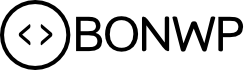How can you easily choose a color combination for your new website online?
Choosing color combinations for your website is something you prefer to do right at once
But how do you choose the right colors? Which colors match the look and feel of your corporate identity?
And which colors match each other? Fortunately there are many online tools to help you on your way.
The meaning of a color
There is a lot of available material about colors and their meaning. Each color has a particular meaning and evokes a certain emotion or association in people, just think of pink and blue for example. A color also has the ability to influence our behavior. For example, blue stands for businesslike and reliable, pink for caring and sensitive, green for balance and health, and black for strength and mystery. A website where these meanings of colors are explained is, for example, Color Meanings.
With these color meanings you already get a push in the right direction to determine a main color for your website and/or corporate identity. You probably know what the purpose of your website will be and probably also what your target audience will be. With this information you can already choose a color to start and build your color scheme from there.
Do you already have a logo? If so, this process is a lot easier and you can probably choose a color from your logo and use that color to build color combinations for your website.
Getting inspiration from popular color schemes
Using Google, you can find many sites with popular color combinations. Maybe there is something among them that you can use the same right away without any modification! One site with a large selection of color schemes is Scheme Color. Here you will find numerous color combinations, divided into several categories.
Color Tools
Now that we have our main we’re going to put together a color scheme. Fortunately, there are many tools online for this, which all work slightly differently, but offer the same outcome. This is because they all use a color wheel to put together a color scheme for you.
Usually you have a choice of these methods below to put together a scheme:
Analog: An analog color scheme consists of colors which are positioned next to each other in the color wheel. One color is the dominant color and the others are the spot colors. These colors do not vary too much from each other and this makes for a low contrast.

Complementary: this color combination consists of colors positioned opposite each other. This gives you a combination of a dominant color and an accent color, which creates a high contrast,

Split Complementary: split complementary is the same as complementary, except that now there are 2 colors opposite, making the palette a bit more diverse.

Triadic: with this option, three colors are chosen that are triangulated across the color wheel.

Tetradic: this is the same as three, only with four colors. For example, if the wheel were a clock, there would be a color at twelve o’clock, a color at two o’clock, a color at six o’clock and the last color at eight o’clock.

Popular online tools that use a color wheel are Adobe Color Wheel and Canva Color Wheel.
Create a color scheme for your website with Coolors
Coolors.co is a website that shows popular color schemes for inspiration. In addition, you can create your own color scheme here using a generator.
The color scheme generator starts with a random scheme of 5 colors. You can type in your main color you chose earlier with the color hex code, or with the sliders and then lock it in with the lock.
Then you can choose one of the methods described above in the settings, as for example analog and split-complementary.
If you now start the generator with the spacebar, the remaining colors will then change to another matching color to form a new combination. Colors that you want to keep are locked. You can also discard or add a color for a color scheme of more or less than five colors.
When you finally have a lock on all colors, your color scheme is ready for use. You can now save it and export it to CSS, PDF or whatever you like.
To conclude
So you can see that you can easily create your own color combinations for your website, using color theory and the color wheel or generator. Good luck with putting together your own color scheme!